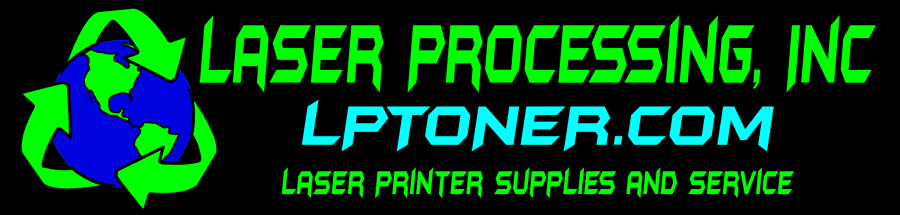|
 |
HP 4101 MFP Service Error 49.FF81 by mrdemoss (4/16/07 11:48 AM) reply |
+ / - |
Can anyone point me in the right direction on this error? I have searched the internet and this site but can not seem to find anything...
When I turn the printer on, all I get is "49.FF81 Service Error"...
|
 |
Re: HP 4101 MFP Service Error 49.FF81 |
+ / - |
I've seen this exact error a few times on the 4101s & turned out to be a bad EIO hard drive (which steve mentions removing in his link there).
If you replace the drive, you'll most likely have to download the newest firmware & load it to get every feature back.
You can try & initialize the drive first though:
- Turn off printer
- Press & hold [Start] button
- Turn printer on, wait for all 3 LEDs to stay solid then release button
- Press & release [Left] arrow button (should read "Initialize Disks" on display
- Press & release [Select], then wait for printer to warm up
Listen also to the drive & if you hear it clicking over & over then it's bad & will need replaced.
|
 |
Re: HP 4101 MFP Service Error 49.FF81 |
+ / - |
Did you pull the hard drive out? remove power & remove the drive (2 screws hold it in the back, has a silver plate cover sticking out a little. Try & run the machine without the drive, it'll disable most features & only give you printer & copier modes (I think thats the 2 it gives).
Most likely you'll need to buy a new drive & install it, then download the firmware & run it to the new drive.
Currenty part # for EIO Hard Disk Drive
J6054-61051 (New) or J6054-69051 (Exchange)
Current firmware link
http://h20000.www2.hp.com
Heres HPs suggestions on what to try for this error but if you read earlier postings here its basicall the same thing
http://h20000.www2.hp.com
|
 |
Re: HP 4101 MFP Service Error 49.FF81 |
+ / - |
I've seen the hard disk plugged into the EIO slot cause this error. You may have to replace it or you may get away reformatting it
|
 |
Re: HP 4101 MFP Service Error 49.FF81 |
+ / - |
I got this error on our HP Digital Sender 9200c today at work.
I went to remove the EIO hard drive (two screws next to silver panel) and there was no hard drive?!
How is that possible, is there a second hard drive somewhere on the unit.
They were doing the scanning and emailing fine yesterday until this error.
|
 |
Re: HP Digital Sender 9200c Service Error 49.FF81 |
+ / - |
When I switch on the machine during initializing it pops up with this error SERVICE ERROR 49.FF81
Please Help
|
 |
Re: HP Digital Sender 9200c Service Error 49.FF81 |
+ / - |
When I switch on the machine during initializing it pops up with this error SERVICE ERROR 49.FF81
Please Help
|
 |
Re: HP Digital Sender 9200c Service Error 49.FF81 |
+ / - |
When I switch on the machine during initializing it pops up with this error SERVICE ERROR 49.FF81
Please Help
|
 |
Re: HP 4101 MFP Service Error 49.FF81 |
+ / - |
its an easy fix, you just have to know the correct button combonations, I posted on a another site but it should show up in google. The buttons posted here are wrong for the 9200c
|
 |
Re: HP 4101 MFP Service Error 49.FF81 |
+ / - |
Thats because you posted in the HP 4101MFP posting, a digital sender is completely different & even though its the same error its a completely different troubleshooting process.
Do a search first to see if its covered already, if not create a new post. You'll just add confusion by adding to this one & the good techs that help others by posting here are going to ignore it for being posted wrong.
Reserve this posting only for 4100MFP series
|
 |
Re: HP 4101 MFP Service Error 49.FF81 |
+ / - |
Hi,
I got the same error 49.ff81
I've pulled the hard drive out and i still can't print. Is it a must to replace the drive before i can print?
|
 |
Re: HP 4101 MFP Service Error 49.FF81 by holland333 (2/24/08 8:00 AM) reply |
+ / - |
problem solved. I had to the printername in windows en add it again.
|
 |
Re: HP 4101 MFP Service Error 49.FF81 by Anonymous (8/8/08 11:00 AM) reply |
+ / - |
I am an HP tech and this is a hard drive error. Replace the hard drive
|
 |
Re: HP 4101 MFP Service Error 49.FF81 |
+ / - |
how do i fix it? if u get this email , write me back soon
|
 |
Re: HP 4101 MFP Service Error 49.FF81 |
+ / - |
I got this error and replaced the hard disk with a standard ata laptop drive,I ran the initialization commands on the printer, now i can print and copy.
However I've tried to upload the firmware via FTP(to get send options) and it uploaded fine but the printer wouldn't actually upgrade its firmware. The HP tech told me that its b/c i didnt buy the hard disk from them ($350) and that the disk needs to be partitioned correctly. Is this true? If so what can i do to partition it?
|
 |
No Subject |
+ / - |
Does anyone know how to clear this message so the copier will work?
|
 |
Re: HP 4101 MFP Service Error 49.FF81 |
+ / - |
We had one of these printers at work and when the error came up I found this forum and tried reinitializing the hard drive with no success. A couple months went by and they purchased a new printer and I was able to bring this one home. I removed the dimm slot cover and opened the panel. I removed the ram and blew off the dust. After reinstalling the ram I put the hard drive back in, started up the printer using the initialize disk method and it fired up! The only thing I don't have access to is email and fax but if it was still in the office everything would be working. Might just try cleaning out the cobwebs. Hope this helps someone.
Chris
|
|
|
|
|